By default in the Total theme the add to cart button is shown when hovering over the product entry image as opposed to the default WooCommerce display which is beneath the price and always visible. If you prefer the way WooCommerce does it by default so that it’s always visible there is an option available in the Customizer so you can easily change that.
Simply browse to Appearance > Customize > WooCommerce (Total) > Product Entry and enable the option that reads “Always Visible Add to Cart Button“.
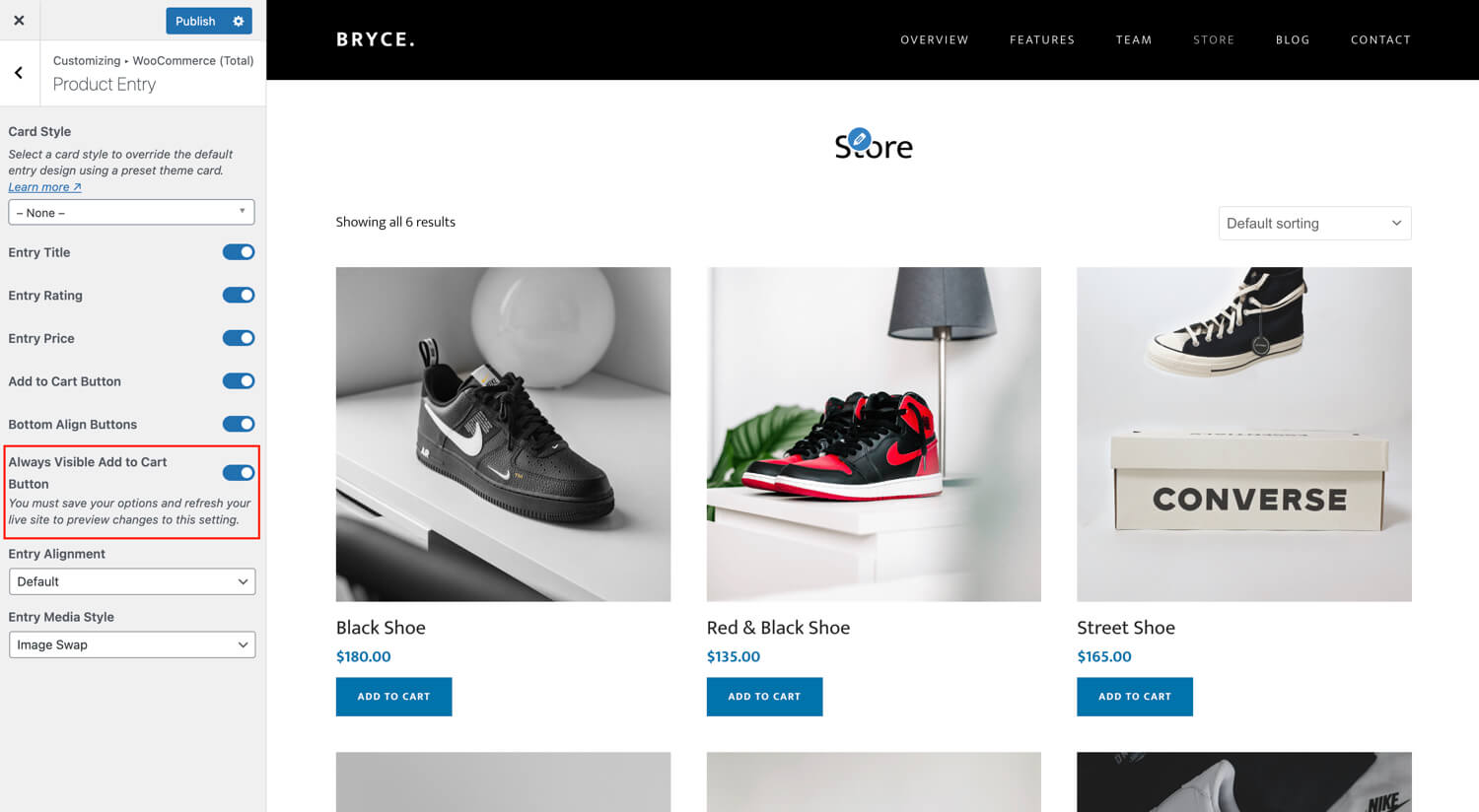
With this new setting enabled the add to cart button that displays on hover over the image will be removed and you will see the button below the price on the entries, which is the default display in WooCommerce.