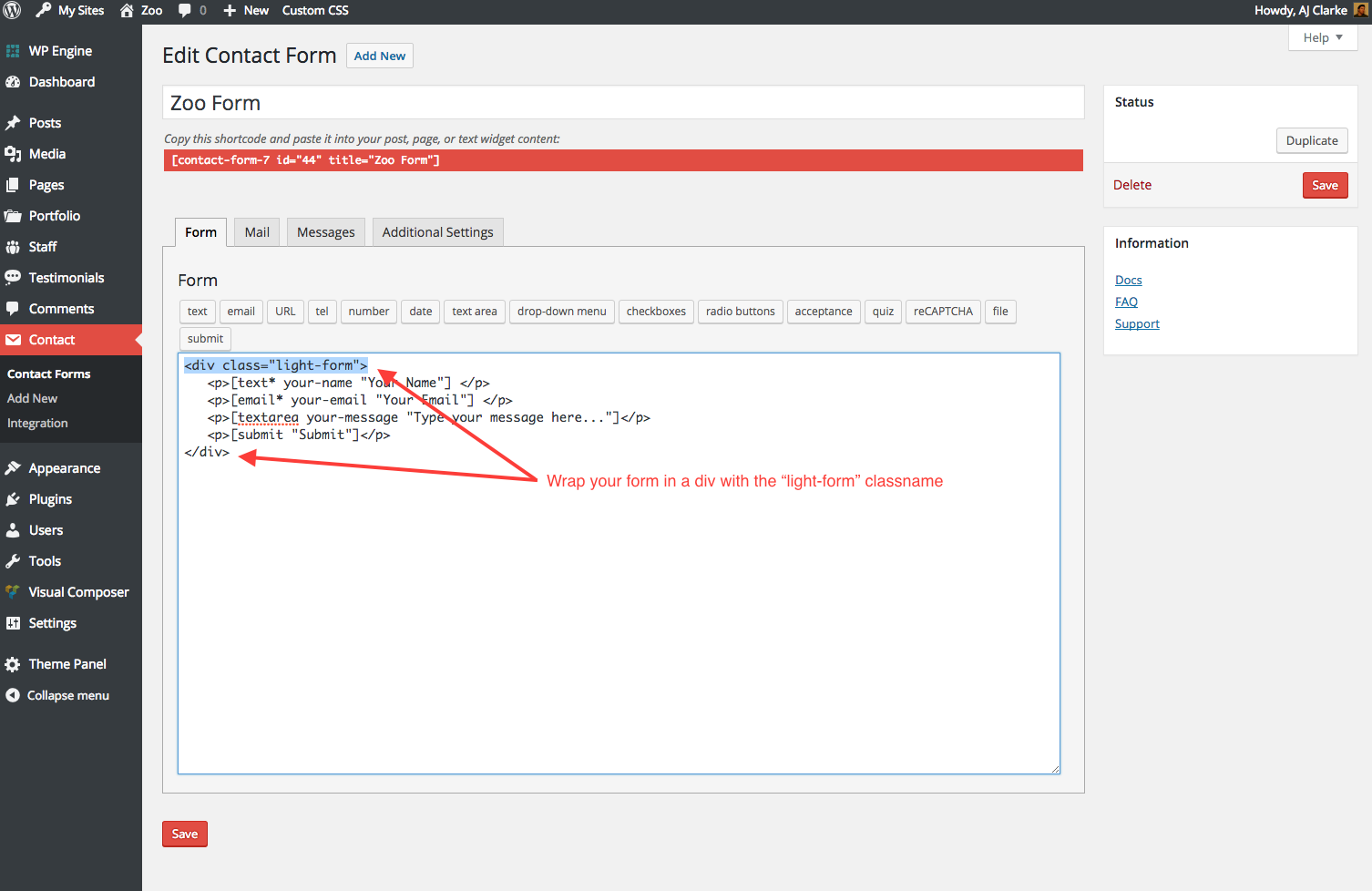By default input fields are a light gray (can be changed in the customizer) but sometimes you may want to add a contact or newsletter form inside a Visual Composer module with a dark background and you want your fields to be white. Well, Total has a built-in class you can use for this. Simply apply the classname “light-form” to any form to make all input fields white. Below is an example for a Contact Form 7 Form:
Docs