The Total theme includes a “Secondary Image” option which allows you to define a secondary image for your page apart from the “Featured Image”. By itself the field doesn’t really “do” anything, however it is used in various theme functions for example the Image Swap Overlay.
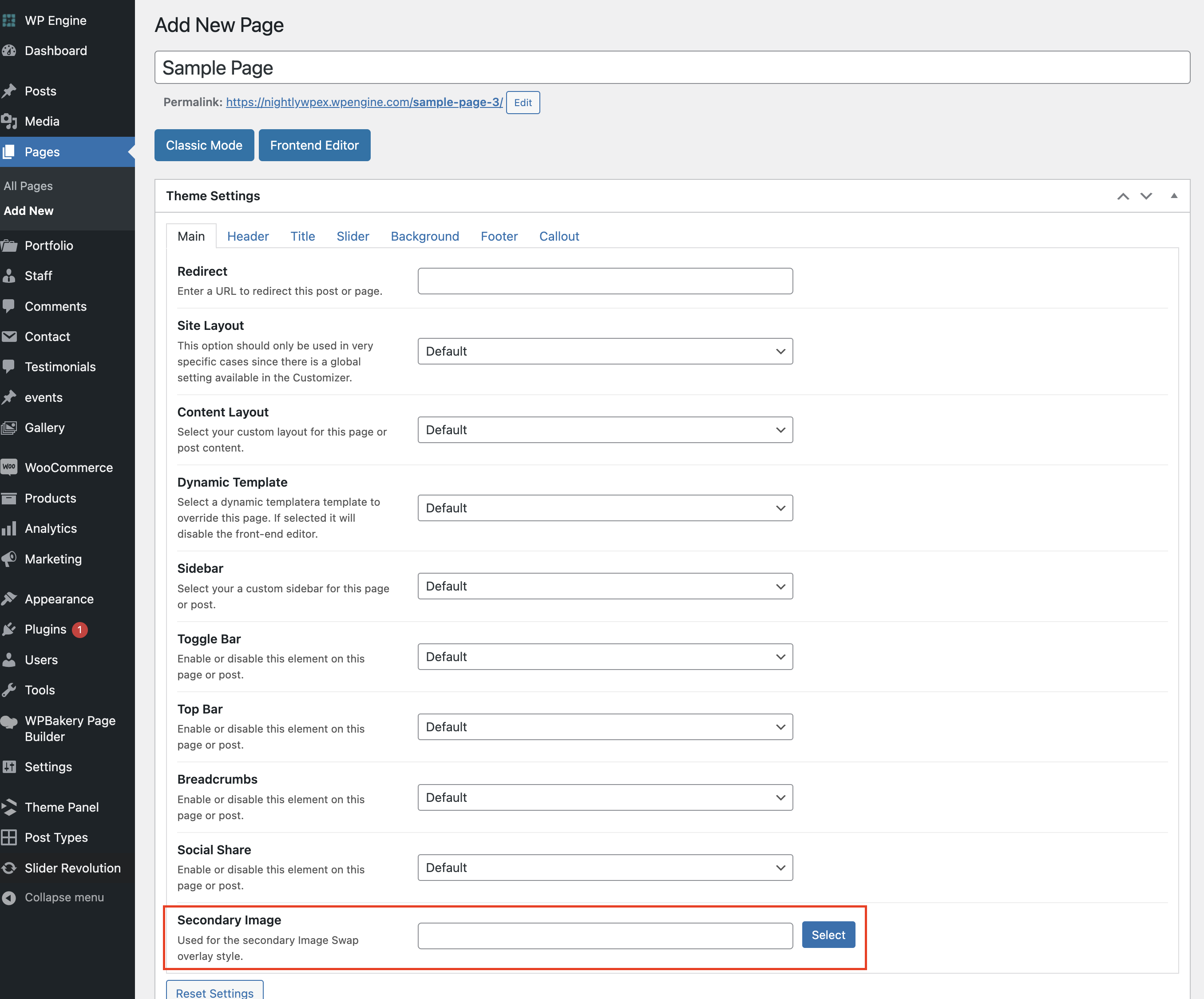
How to Display the Secondary Image?
There are various ways to display the secondary image but the primary way you would probably use this feature is when creating custom cards or dynamic templates if you wanted to display a different image for your card as you would for the singular post. Below is a screenshot showing how you can use the “Image” element to display the Secondary image.
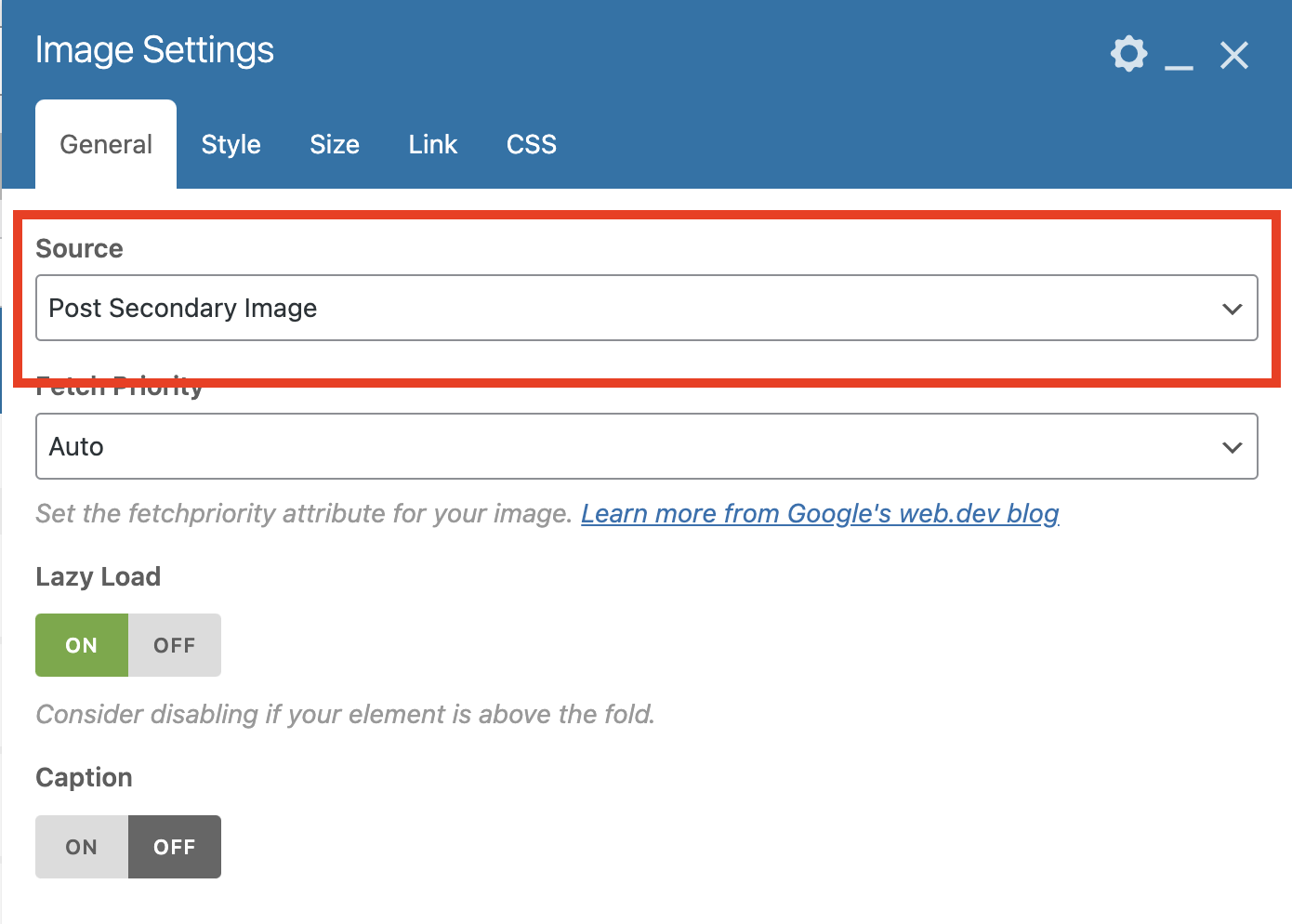
For Developers: You can use the core wpex_get_secondary_thumbnail() function to return the attachment ID for the defined secondary image.