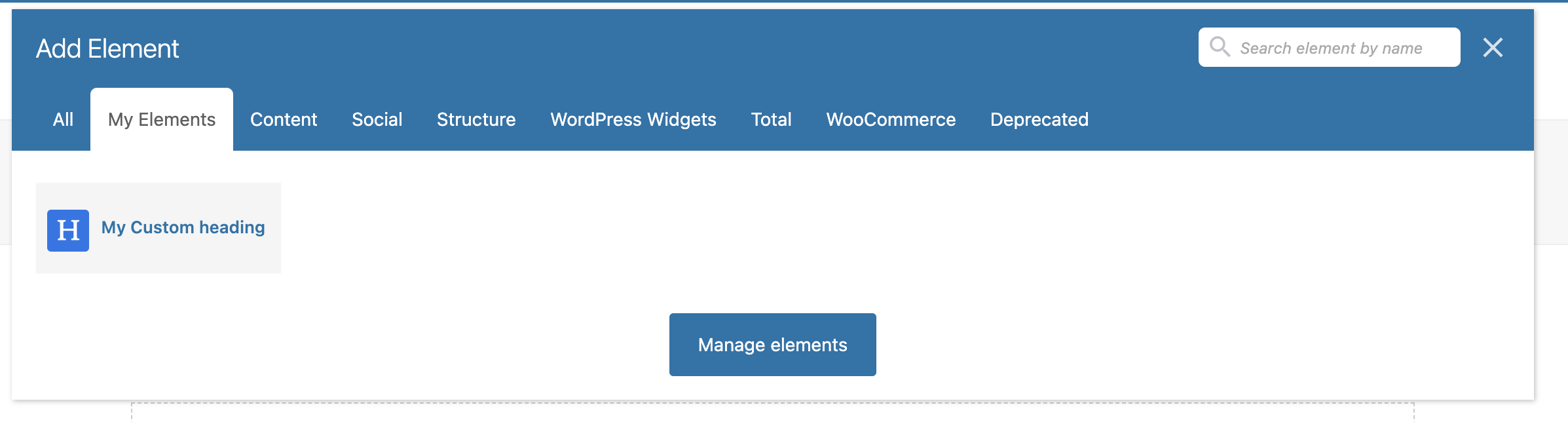The WPBakery includes a function that will allow you to save any page builder module you customized as a new “element” or “preset” so that you can easily use it a gain. For example if you insert a heading a change the font size, color, background, etc you can then save it as a custom element so next time you can insert a new heading with the same look and not have to re-edit all the different options.
So after altering any Visual Composer module can click on the little “gear” icon on the top right (top left if using RTL) and save it as a new element.
Now whenever you go to insert a new module you can click on “My Elements” and view all your stored custom elements/presets.