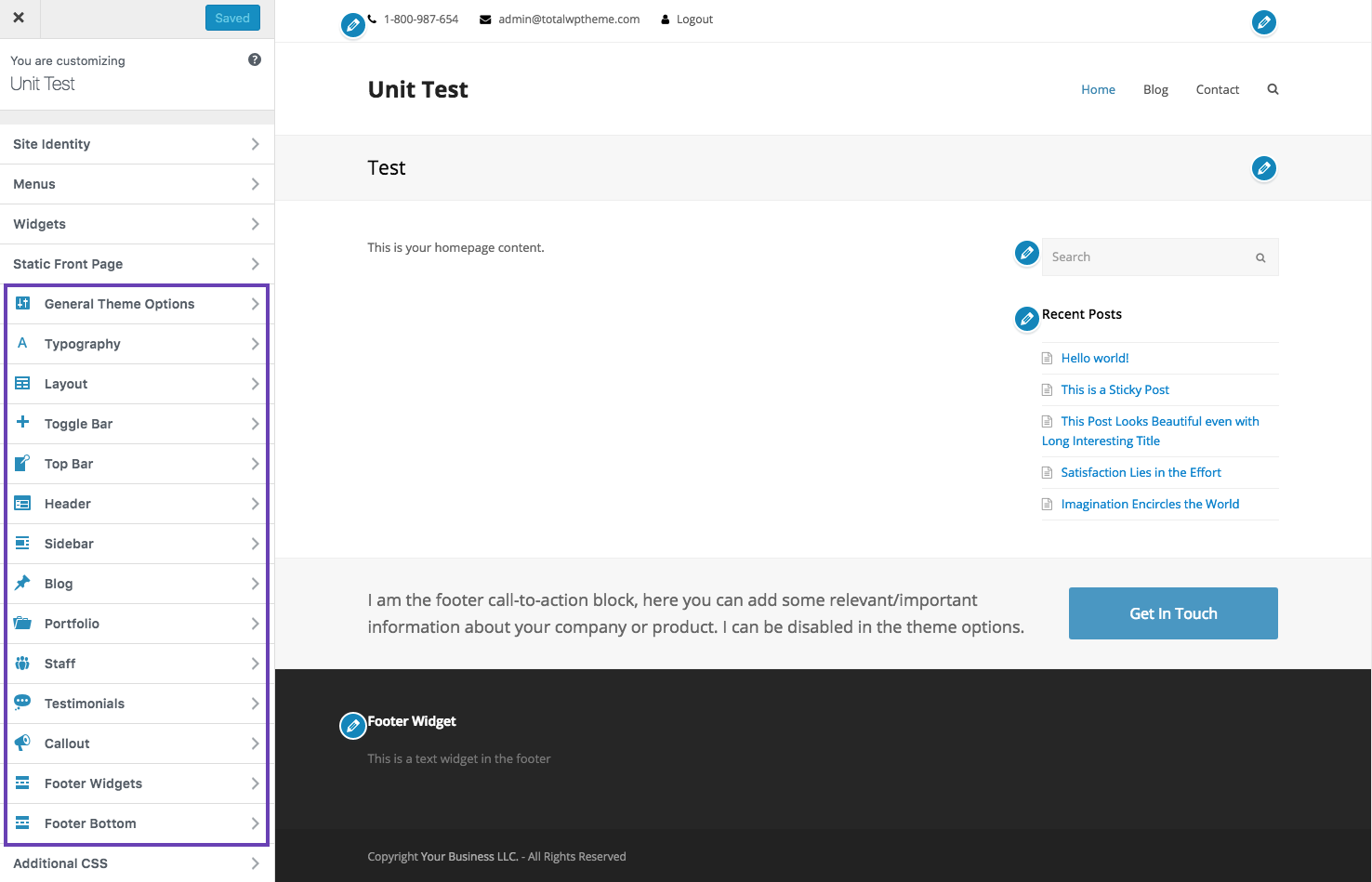Whenever you start with a new theme it can be a bit complicated to know what everything is and where everything is located. Below you’ll find the basic “anatomy” of the Total WordPress theme which should assist you in knowing the key components of your theme and how/where to get started.
Default Front-End Anatomy
Below is a screenshot of the default theme when you first activate it so you can see what the various parts of the theme are:
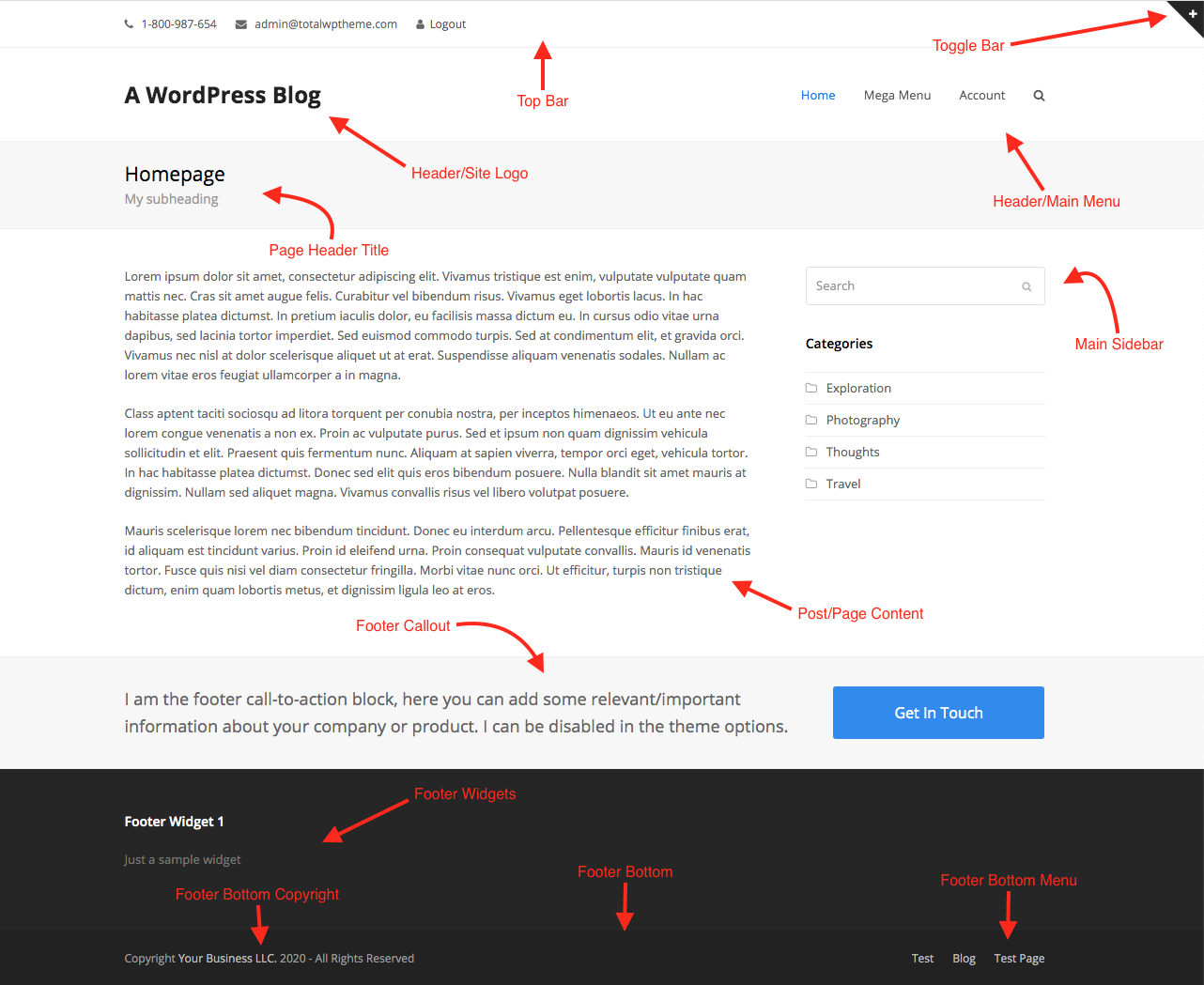
Theme Panel
The Total theme includes a main Theme Panel where you can enable/disable various functions of the theme as well as access some sub-panels with various settings. This allows you to disable/enable core functionality so your site is only running what it needs and keep things as fast and well optimized as possible. For example if you don’t need to import any demo or setup an under construction page you can simply disable those features and none of the code used for them will load on the site.
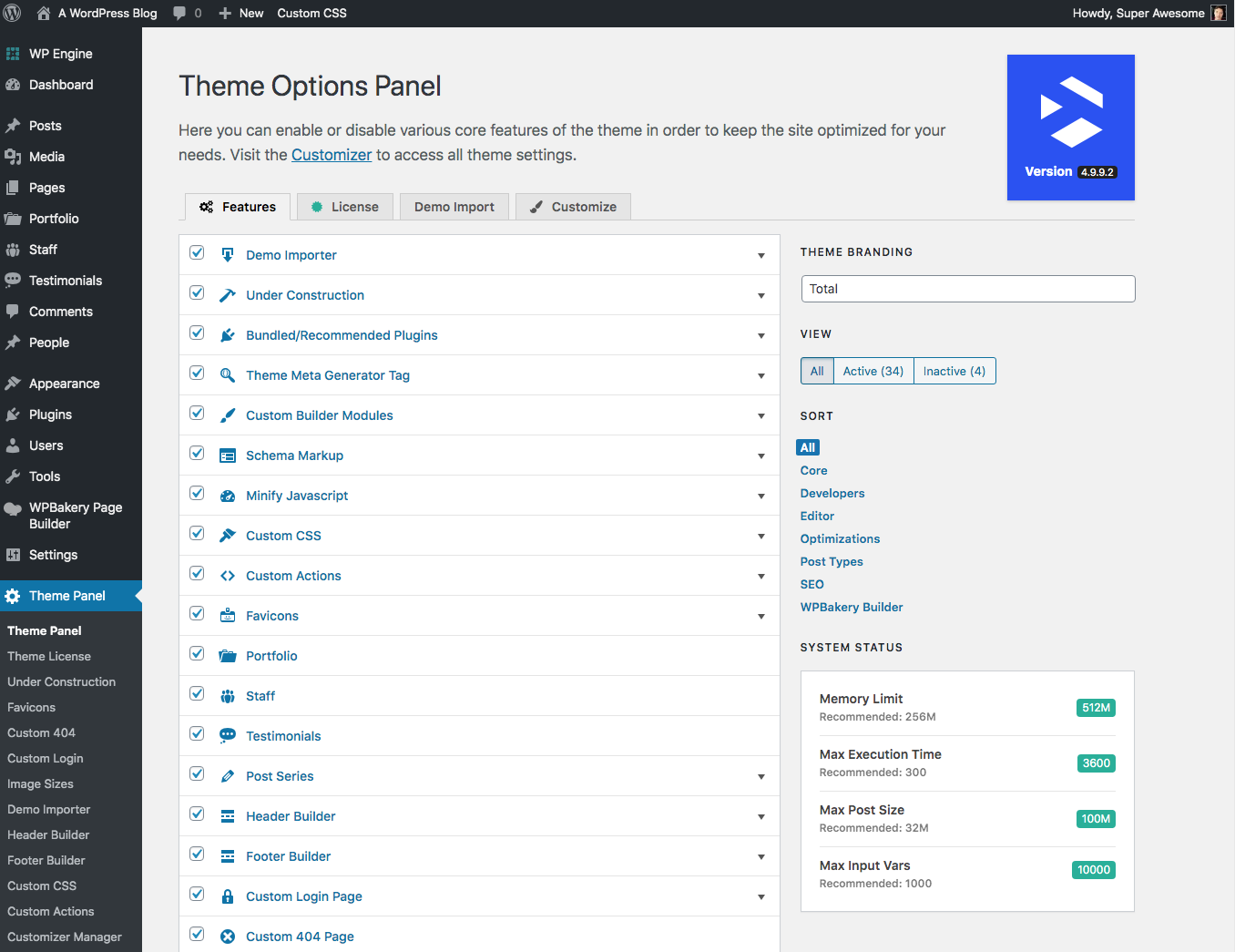
Customizer Settings (Global Theme Settings)
All the theme options for styling, typography, header, footer, background, callout, post type, WooCommerce…etc are located in the WordPress theme Customizer. Other theme’s use custom panels for their settings but it’s always best to use core functions like the Customizer, plus with the Total theme you can make design changes and view them live before actually saving them! The Customizer is dedicated for making “GLOBAL” changes to your theme, this means if you edit for example the header color it will change for the entire site or if you select a full-width layout for your pages under “Customize > General Theme Options > Pages” it will assign this layout to ALL pages.
Theme Post Types
The Total theme by default includes 3 custom post types – Staff, Portfolio, Testimonials. These can be used for what they are intended or they can also be renamed and used for anything you want!
Individual Post/Page Settings
Above you learned that you should go to Appearance > Customize to make global changes to your theme. Well, additionally each post/page has custom options you can use to enable/disable default features, set your post media, etc.
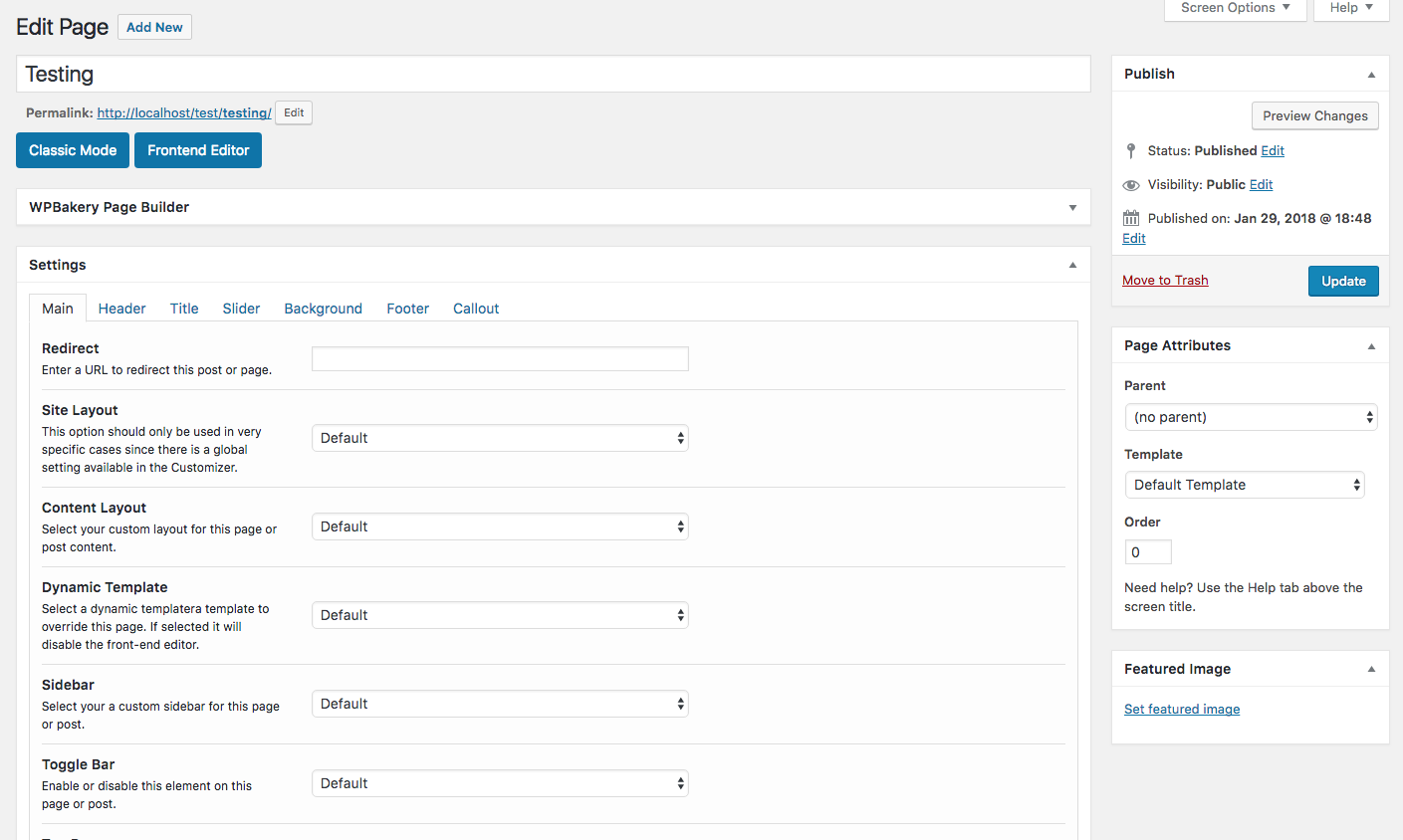
Developer Docs
Total is an amazing theme for developers and if you are a developer you just struck gold! Have a look at the following links to learn about how Total uses hooks and filters and check out the ever growing list of snippets:
- Action Hooks (how the layout is created and can be modified)
- Filters (tweak anything via your child theme)
- Snippets (useful snippets for advanced mods)