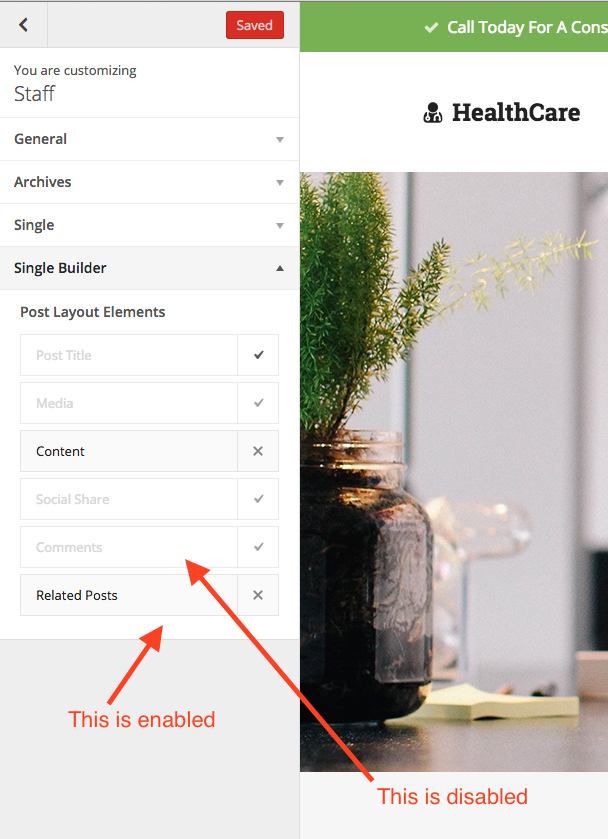New Dynamic Templates: You can now create a custom layout for your Portfolio Posts using the WPBakery template via a “Dynamic Template” learn more →
The staff post type has a built in layout builder in the customizer that you can use to enable/disable sections on the staff post as well as re-order them to fit your needs. Simply go to Appearance > Customize > Staff > Single Builder to tweak your staff posts.
- Click on the “x” to disable a module
- Click on the “checkmark” to enable a module
- Click and drag and drop to re-order.