At times it may be easier to help you if we can look at the exact code being used on a specific page without having to request logins and log into your site. Luckily it’s very easy to share the code being used on any page, see below for instructions.
1. Open the Page/Post having issues and click on “Classic Mode”
Browse to the page or post you are having issues with and click on the “Classic Mode” button.
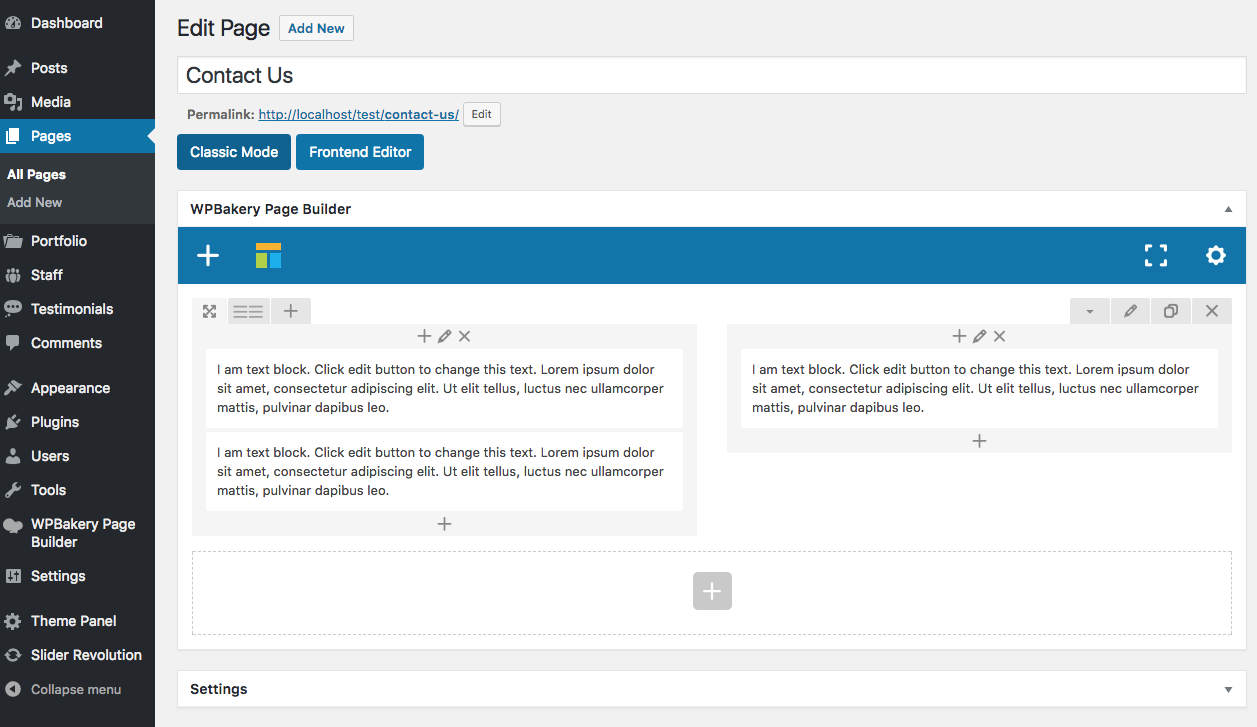
2. Click on Text Mode and copy all the code
Next click on “Text” mode (this ensures you are copying all the code and not just the visual display of the page’s code).
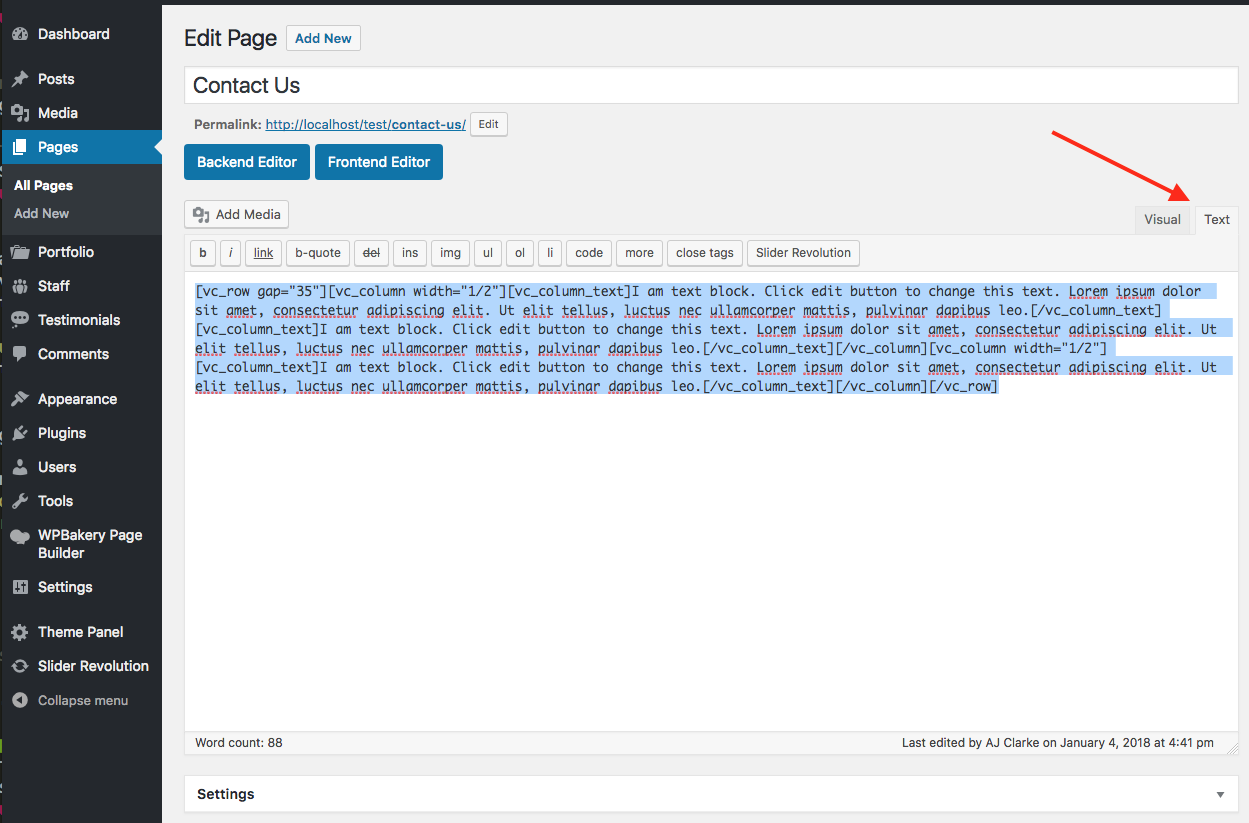
3. Visit Any Online Code Sharing Site Paste the Code
We recommend https://gist.github.com/ for sharing code, but this site does require having an account (it’s free). If you don’t have a gist account and do not want to create one you can use PasteBin which is also free but doesn’t require an account.
4. Send the URL of the Snippet
Now that you have your code stored online somewhere simply share the link with us so we can grab it and try it out locally. Thanks!