The following guide will show you how to locate the url embed link for a Youtube video so you can use it on your site. The YouTube embed link is basically the link to just the video which can then be used inside iFrames.
Simply click on the “share” link while on the youtube video page then click on “embed”. Now you can grab the correct url/link from the code which is everything inside the src attribute. This is the correct “embed” URL to use when creating lightbox style videos on the site.
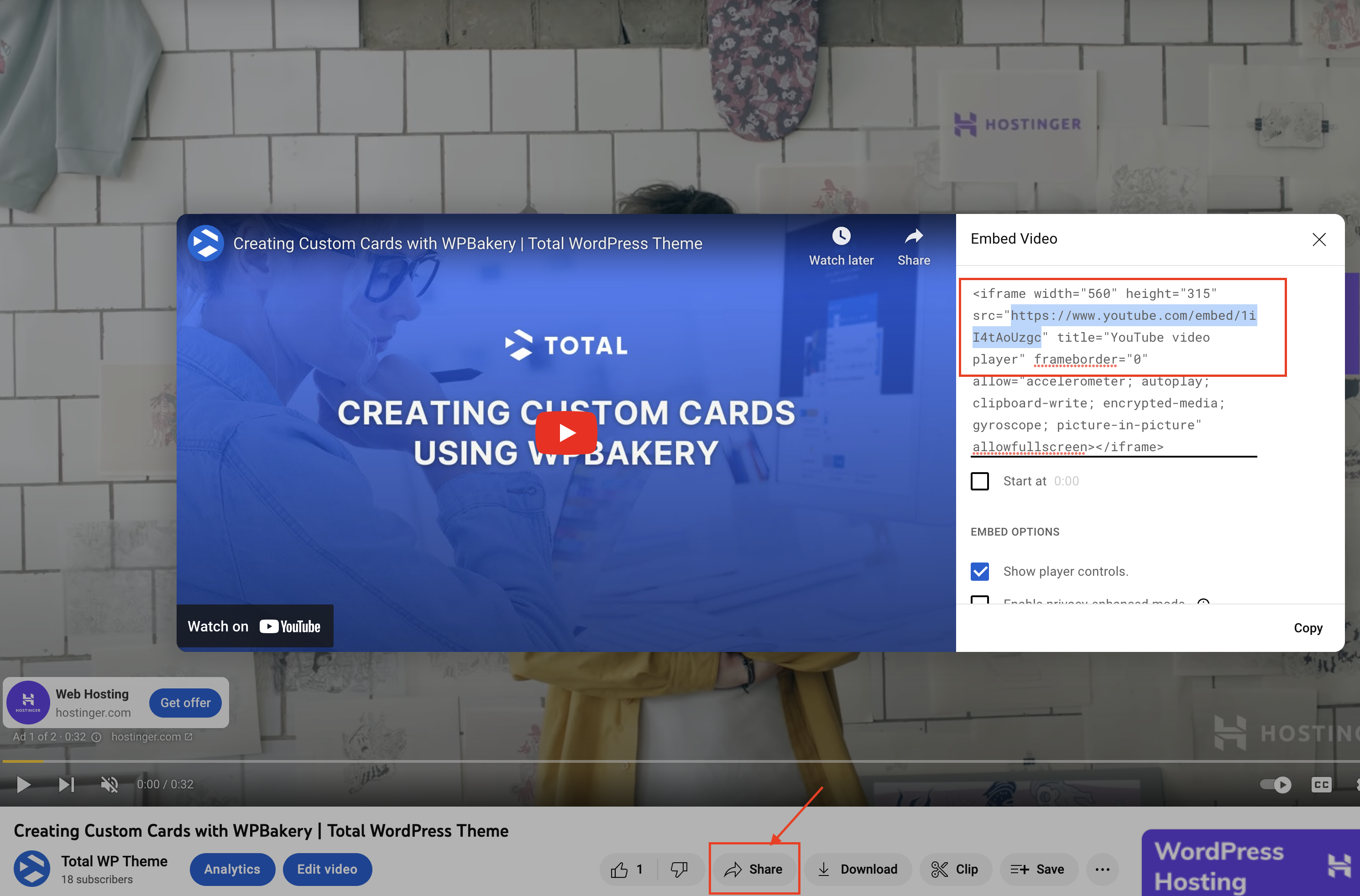
Autoplay Video?
To have your video auto play, simply add ?autoplay=1 to the end of the URL in order to auto play the video.
Example:
https://www.youtube.com/embed/2JyW4yAyTl0?autoplay=1
Remove Youtube Branding?
And if you want to remove the Youtube branding add modestbranding=1 to the URL
Example:
https://www.youtube.com/embed/2JyW4yAyTl0?autoplay=1&modestbranding=1