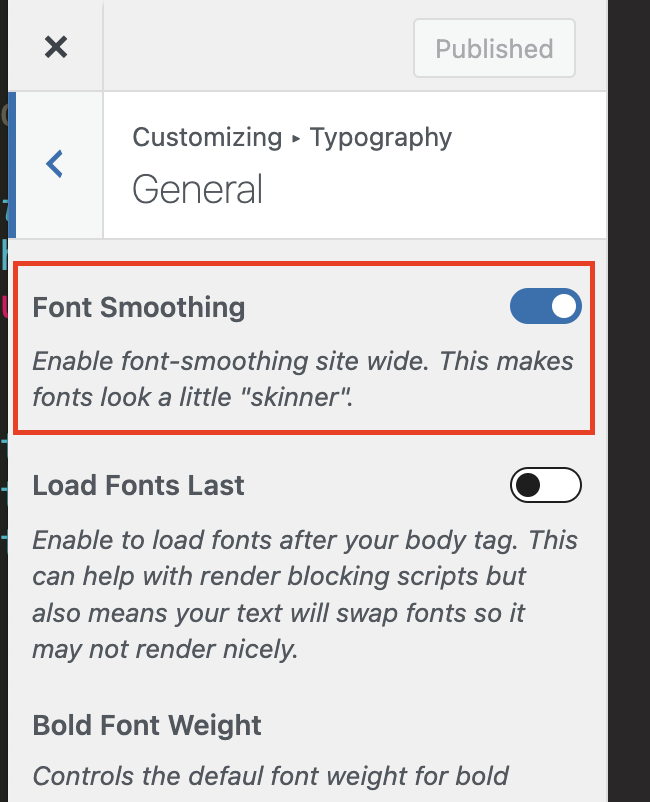By default the Total WordPress theme does not use any font-smoothing on the site. A lot of themes add font-smoothing by default but it’s really a bad habit because it can cause specific fonts to render very poorly and should only be used in specific cases.
If you with to enable font-smoothing though it’s very easy via a single option in the Customizer and will make your fonts look “thinner” particularly in webkit browsers such as Chrome.
Go to Appearance > Customize > Typography > General > Font Smoothing to enable.