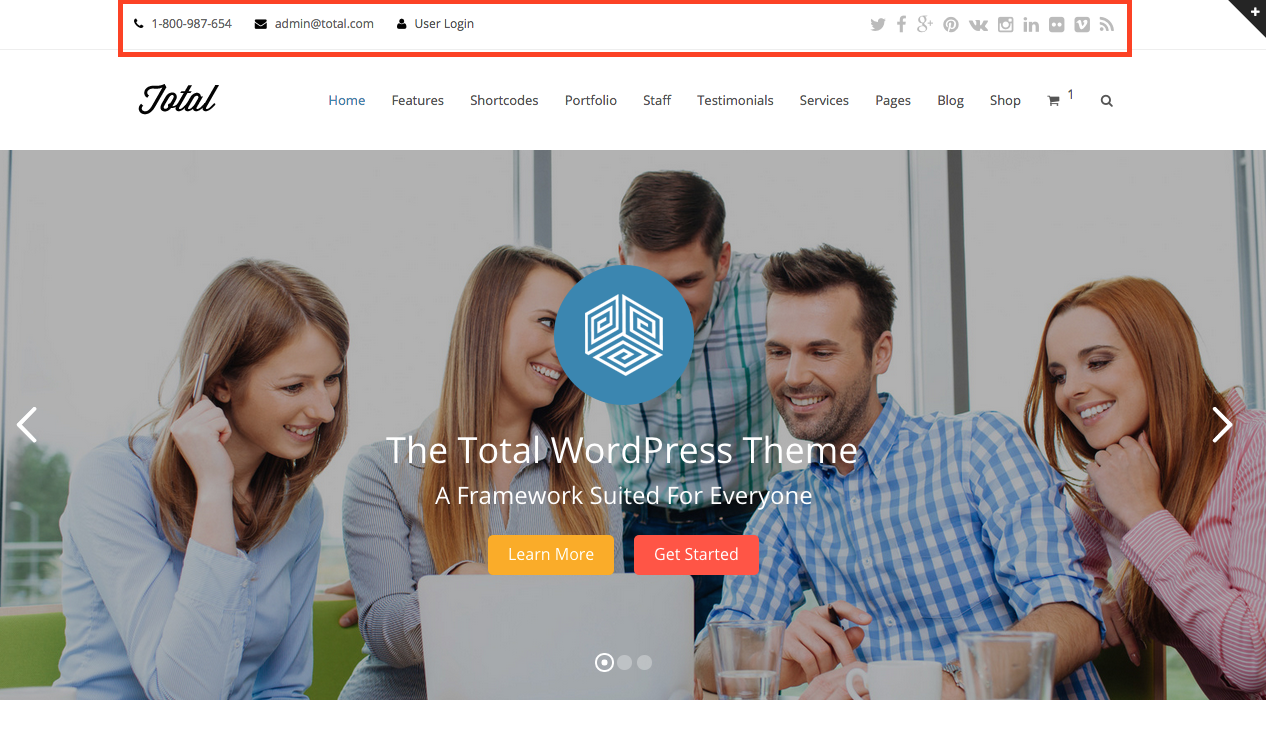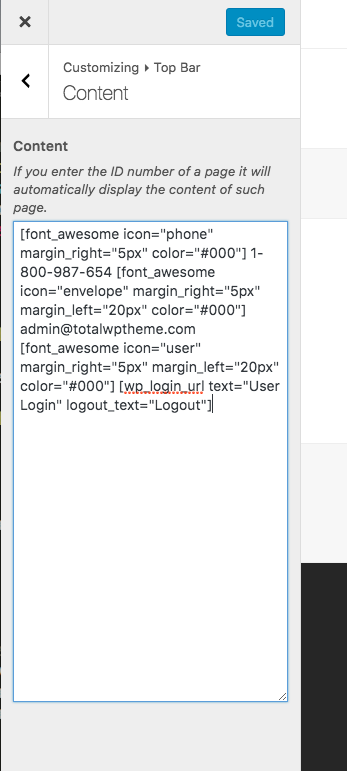First of all if you aren’t sure what the Top Bar is, it’s the area at the top of the site, see the screenshot below:
How To Edit
Simply go to Appearance > Customize > Top Bar > Content and here you will find the field to edit the content. To remove it simply remove the default value.
Top Bar Social Icons
Simply browser to Appearance > Customize > Top Bar > Social.
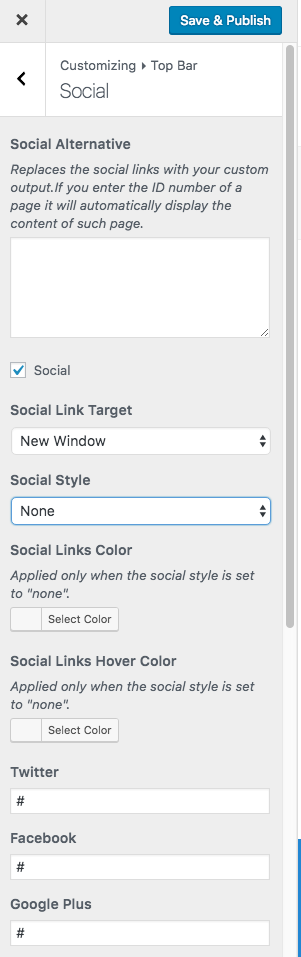
WordPress 4.7+ Customizer Edit Icons
If your Total theme is up to date and your WordPress installation you can simply browser to the Customizer and click on the edit icons to edit these sections:
![]()