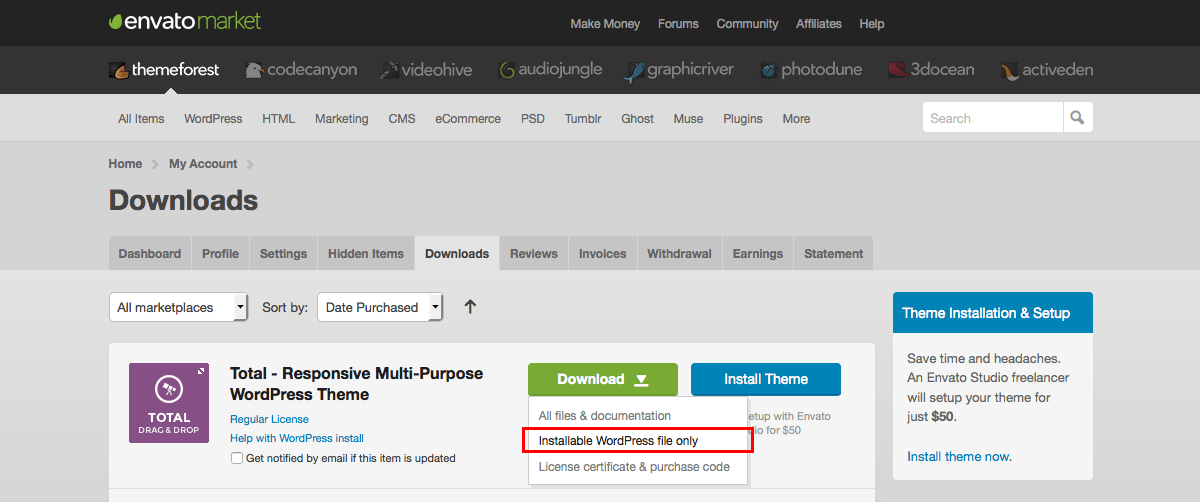Congratulations! You just purchased our Total Responsive Multipurpose WordPress theme on ThemeForest. To download the theme log into your ThemeForest account and go to your account profile. Then click on the downloads link. This is where you will find all of your ThemeForest purchases. Locate Total, click on the download button and select the installable WordPress file only.
This will download the installable Total zip file.
Video Guide
Below is a video guide showing how to download the Total WordPress theme from ThemeForest so that you can install it on your site.