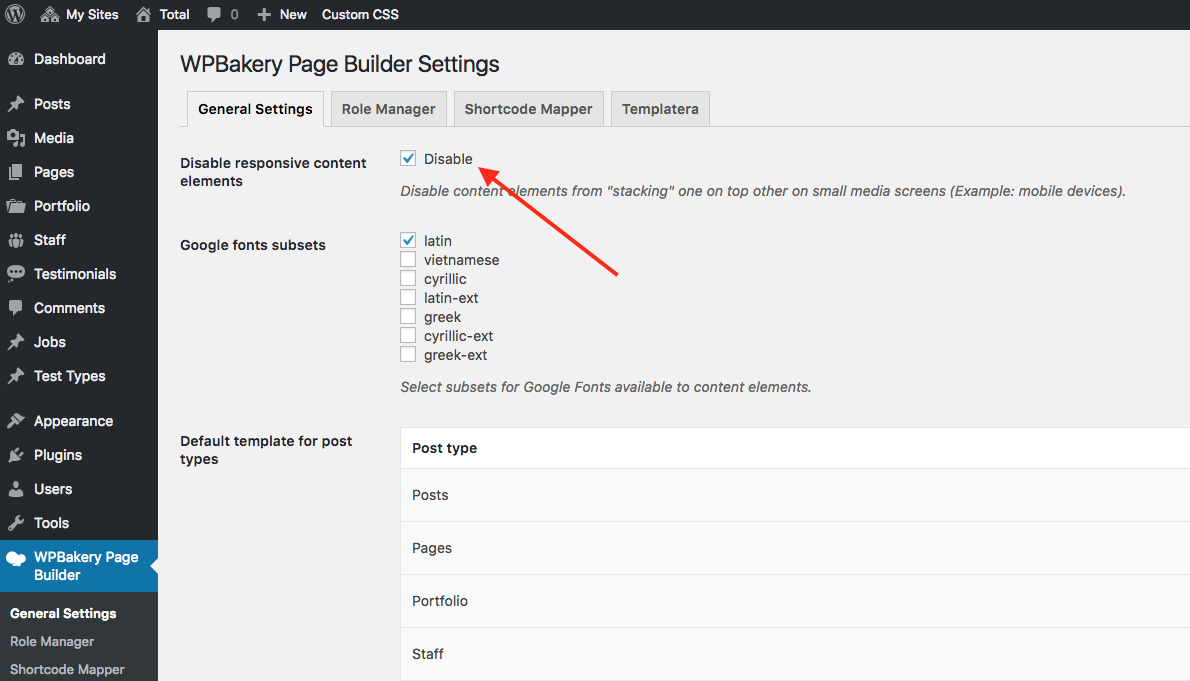Disabling Responsiveness is very easy in the Total theme. Simply go to Appearance > Customize > Layout > General and uncheck the Responsiveness option.
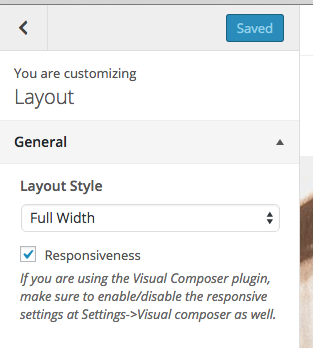
Make sure you also disable responsiveness for Visual Composer elements under the Visual Composer settings.