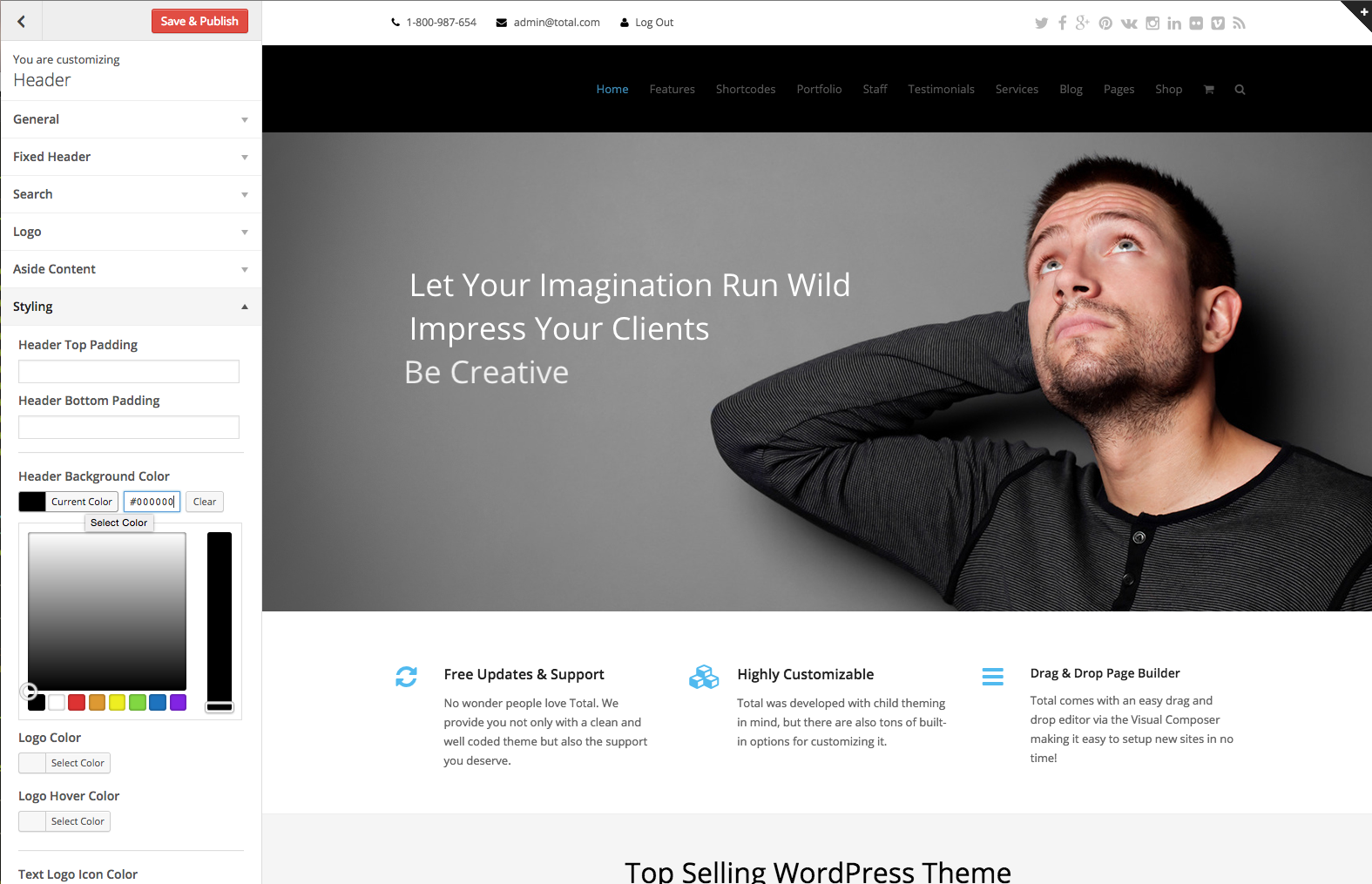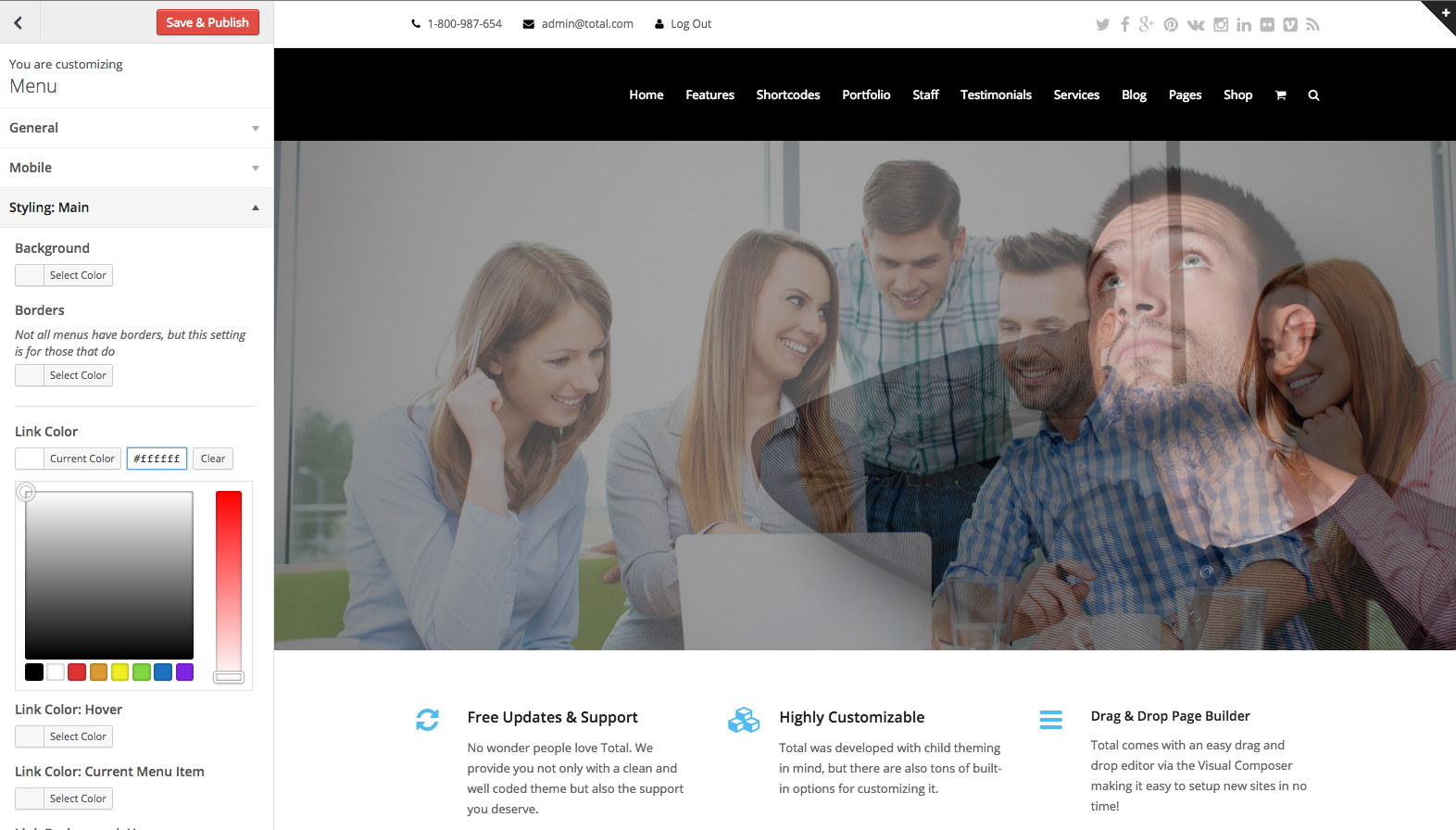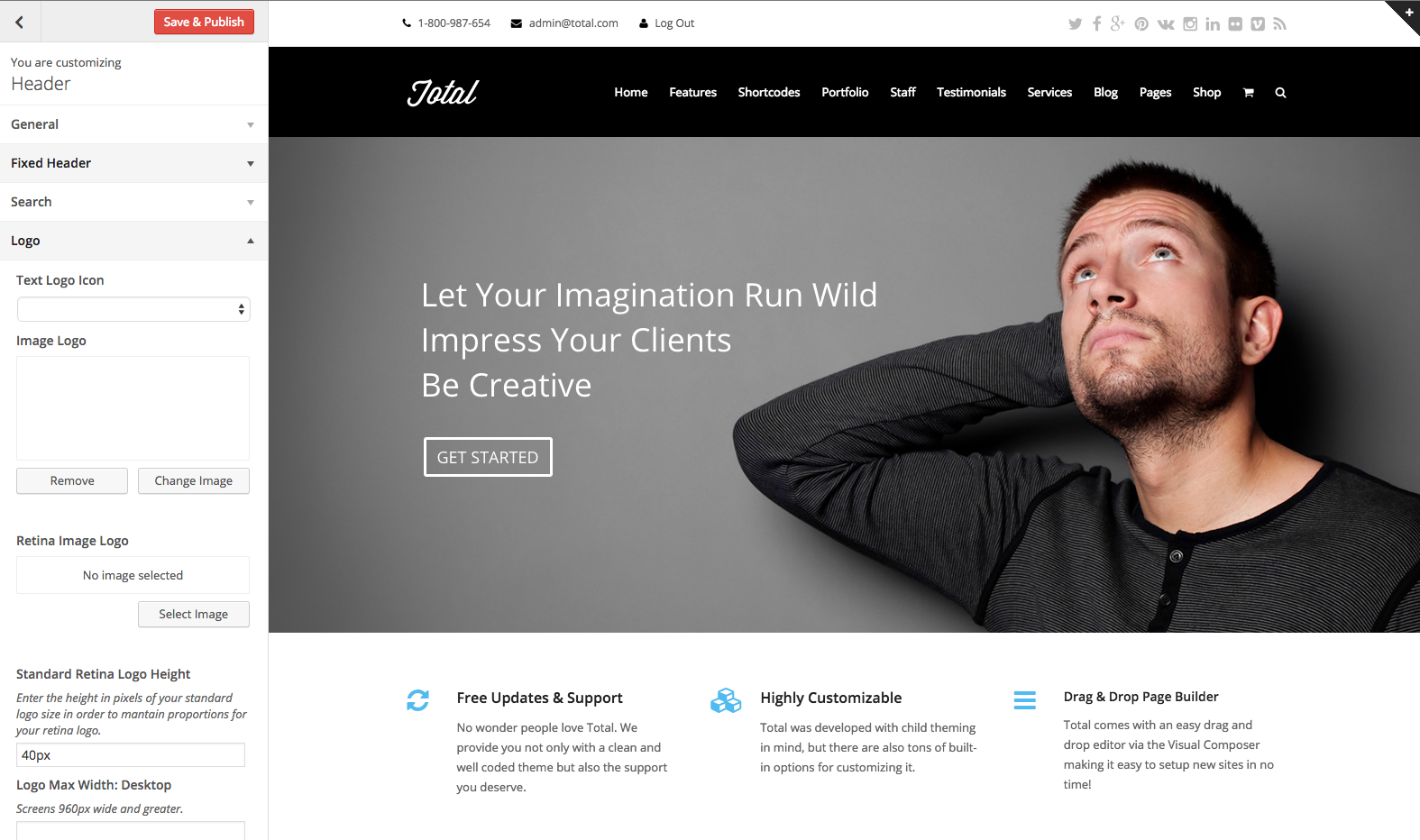Total includes many built-in options to easily tweak your design, plus all changes you make to colors and fonts are cached in a single theme mod for use by the theme thus speeding up the site (unlike other themes that loop through all options on init). To customize any area of your theme simply go to your theme customizer and click on the area you wish to customize then scroll down to the “Styling” tab to make your edits.
Examples:
Below is just some basic examples showing you how easily you can tweak the design for the header with a few clicks and make it a black header instead of white:
Accent Color
Total includes an awesome accent color function built-in so you can quickly alter the default “blue” accent color as well with 1 single option. Have a look at the accent color guide here.