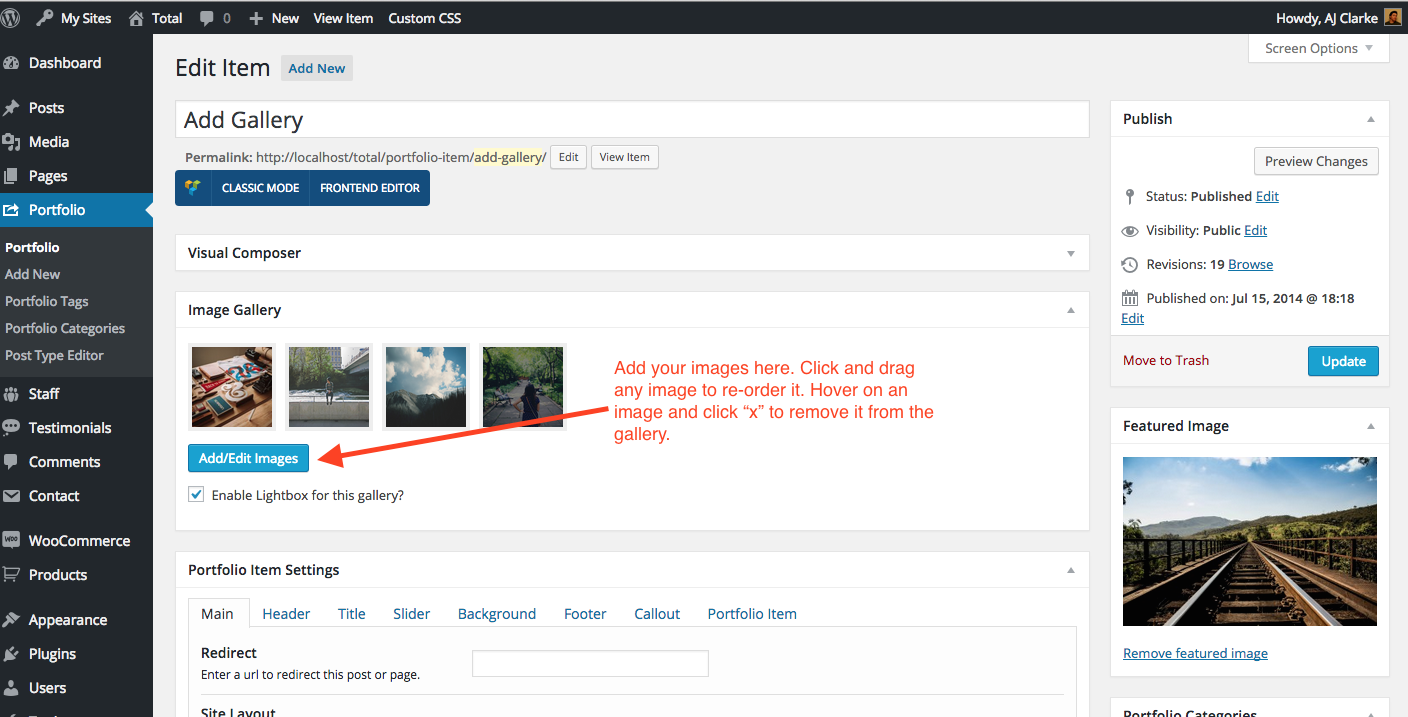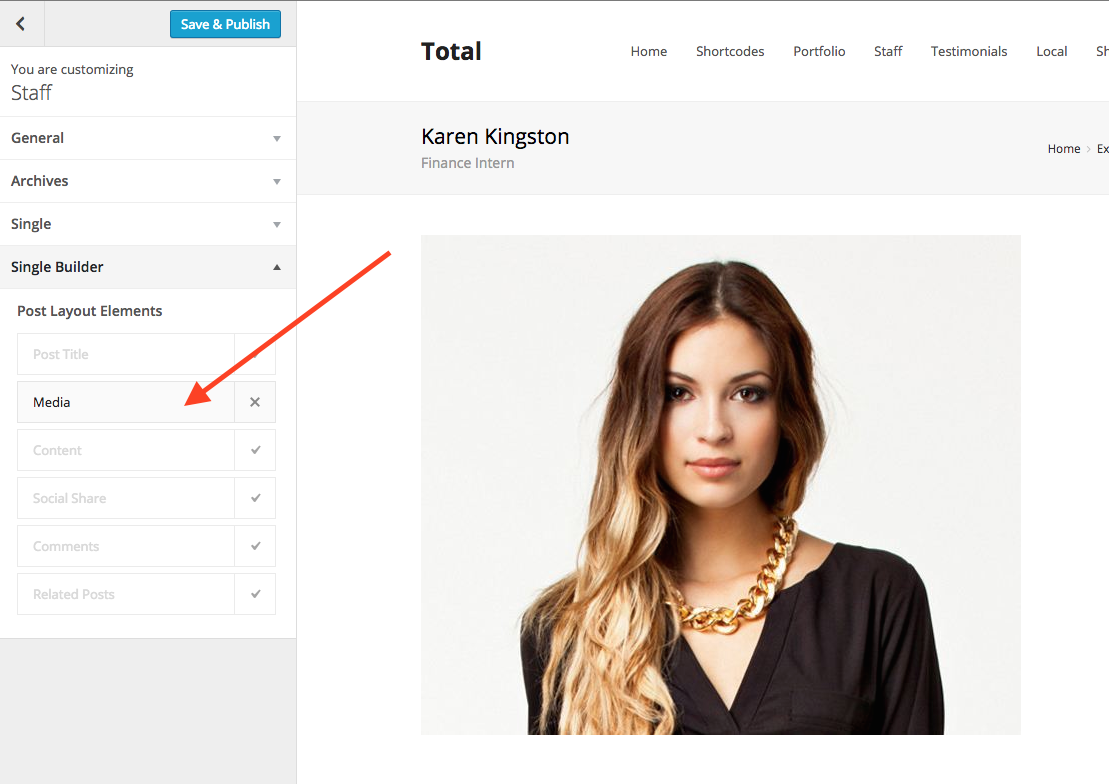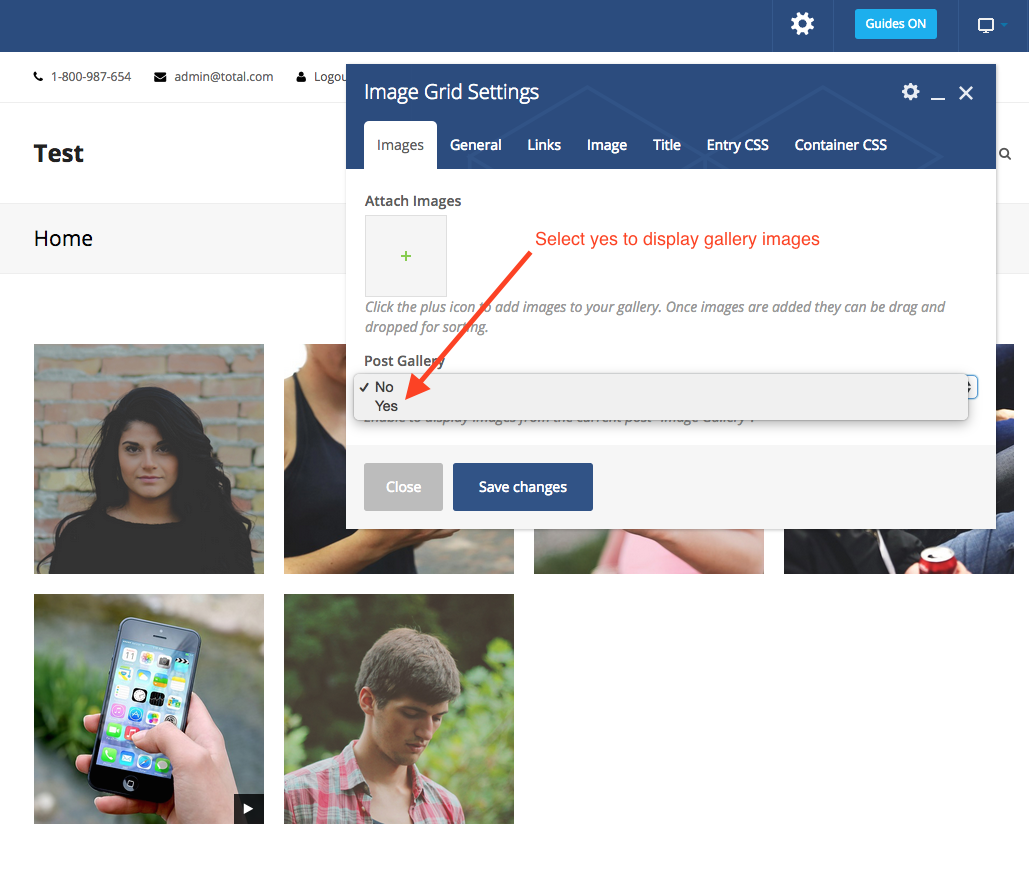By default your staff posts will only display whatever you enter in the content. This is so you have full control with the Visual Composer page builder if you want to build custom layouts for every staff item. However, if you want to automatically display your featured image, video or gallery on your staff posts you can do so very easily!
Adding A Gallery
Adding a gallery to a staff item (slider) is very simple and you will do so the same way you add a gallery post format by using the Post Gallery metabox. See below:
Auto Display Gallery Images On The Post
Go to Appearance > Customize > Staff > Single Builder and enable the “Media Module”.
Display Gallery Images With A Visual Composer Module
You can also display your gallery images via various Total Visual Composer modules such as the Image Grid or the Image Slider by using the option in the module: