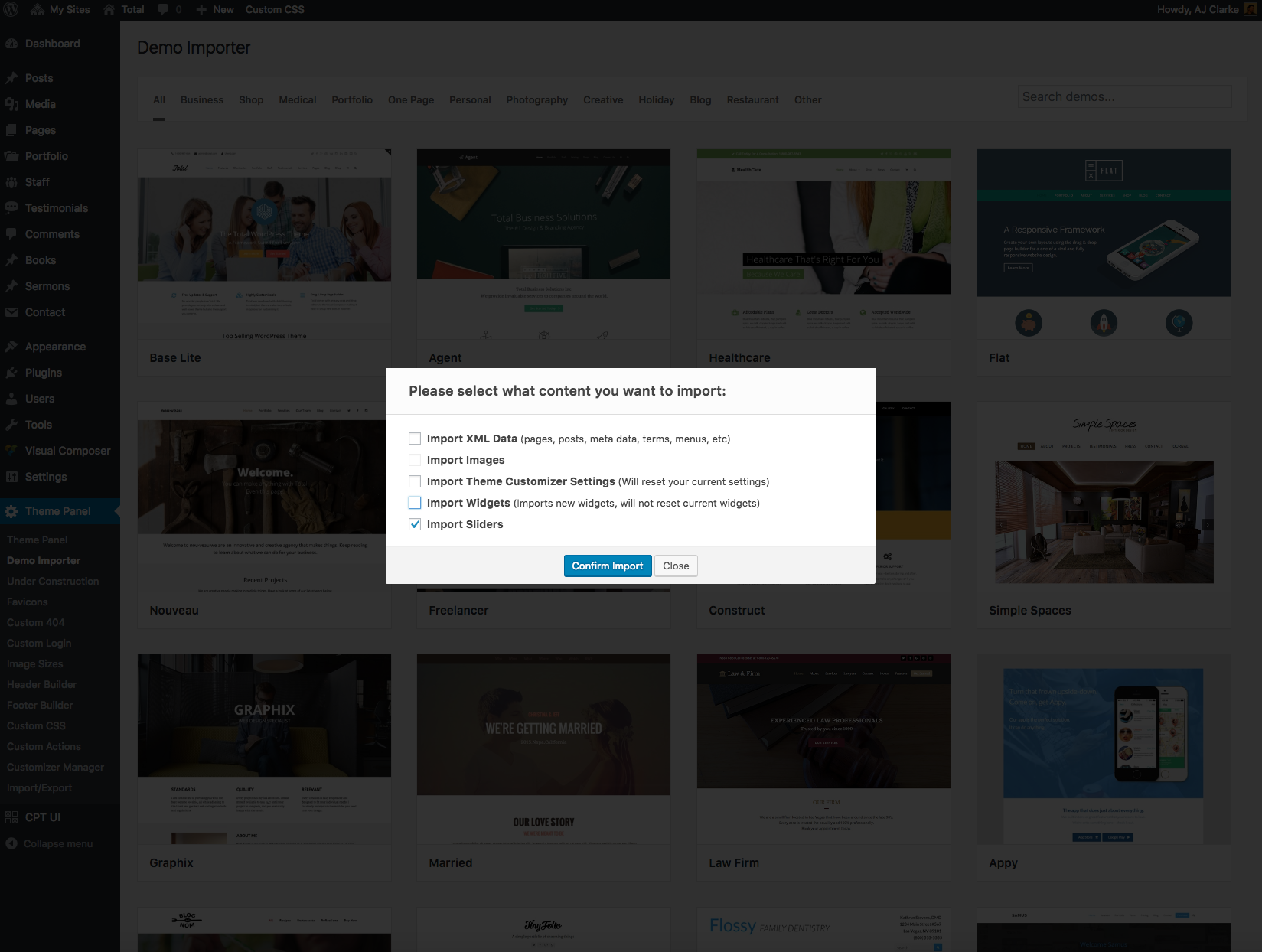If you like any specific slider from one of the live Total demos you can import just the sliders to your site for that specific demo so you can use it as a template. To do so simply log into WordPress and go to Theme Panel > Demo Importer and locate the demo you want to import the sliders from and click on it. It will ask you to enable any of the required plugins for this demo, you must enable them even if you don’t want them in order to continue to the next step (you can always disable them afterwards). After, click on the “next” button and in the next page you can un-check everything but the “Import Sliders” option so it will only import the sliders and nothing else and then click the “Confirm Import” button.
Slides not importing?
On rare occasions when trying to import the Slider sample data you may get an ajax error or just none of the slides get imported. This is typically due to security settings or permission errors on the server. For this particular instance it’s best to contact your hosting provider and ask them to verify that your file permissions are set correctly on the server and to make sure there isn’t any ModSecurity conflict that is triggered when trying to import the sliders ( which can be fixed by writing to your hosting support team and asking them to whitelist the ModSecurity rules on your domain).