Important: WPBakery modified the User Roles functionality so you can’t disable elements for Administrators. For this reason we released the “Disable Elements for WPBakery Page Builder” plugin which allows you to completely disable elements from the site regardless of user role.
The WPBakery page builder plugin includes a built-in function to easily enable or disable modules for specific user roles. This allows you to hide any module you don’t think you will use (speeds things up a little) as well as limit the access of specific modules to different users based on their defined role.
Simply go to WPBakery Page Builder > Role Manager > Administrator > Elements and select the option “custom” access the settings and disable any modules you won’t need for your user role.
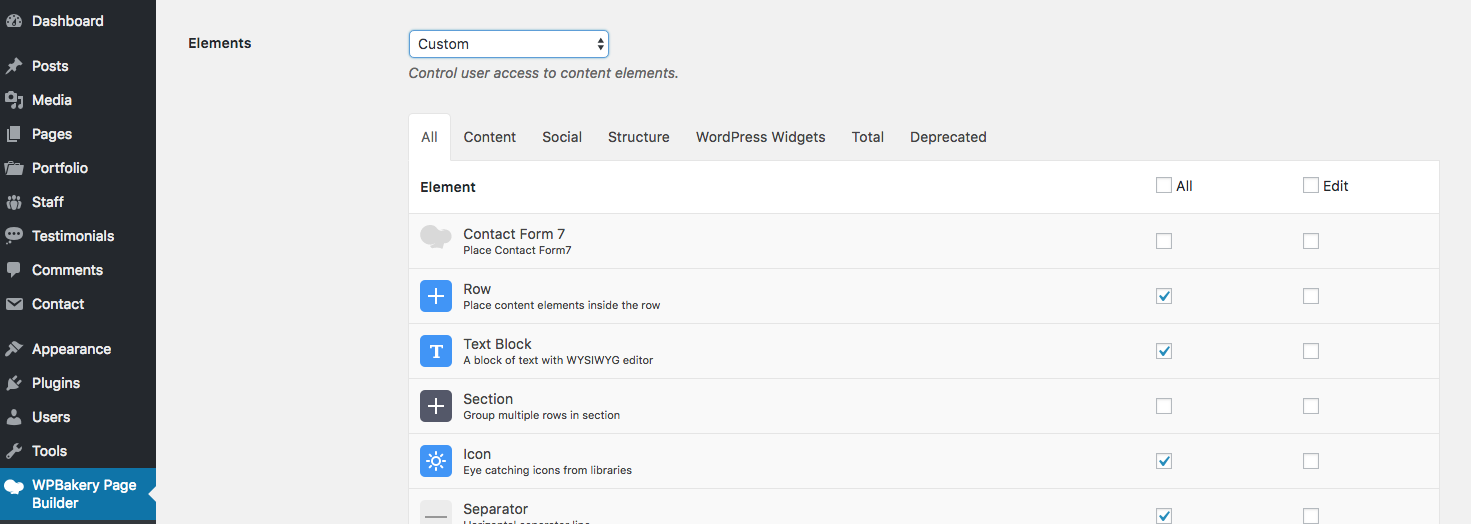
Video guide: The video below displays the older name of the plugin which was “Visual Composer” but it’s the exact same steps used to disable any unwanted modules.